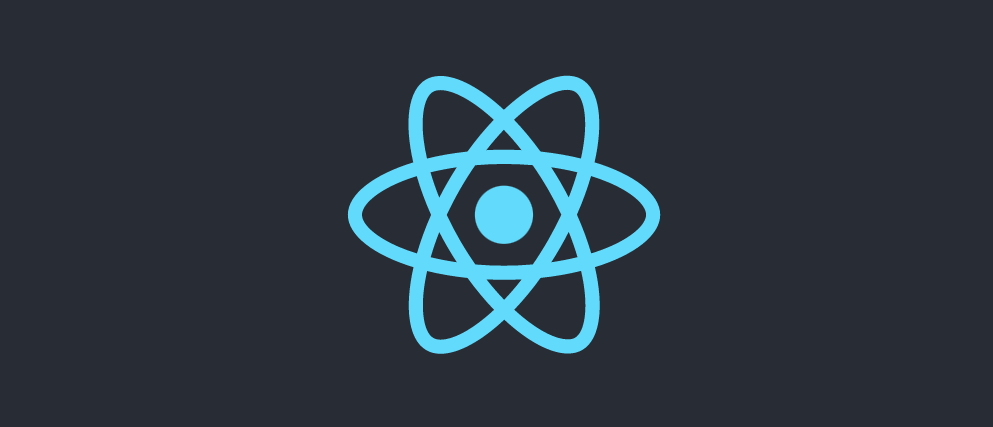Hook 本身也是一個多功能的巨集。未來 class 寫法也將被 React 的 hook 所取代。目前業界來說分別為新舊兩派正在使用 class 或 hook。想使用 hook 必須只能使用在 function 組件上,不能在 class 內使用(畢竟未來要捨棄 class)。Hook 可以在函式或函式型變數內使用。例如:
function Example1 (props ) { return <div /> } const Example2 = (props ) => { return <div /> }
useState 利用 Hook 來使用 State,算是 Hook 最主要的功能。useState 本身是一個函式透過傳遞參數提供初始值後,將回傳該 state 與可修改之函式。以下提供 state hook 與 class 的差異寫法之處。
import { useState } from 'react' ;import { render } from 'react-dom' ;function Example ( const [count, setCount] = useState (0 ); return ( <div > <p > You clicked {count} times</p > <button onClick ={() => setCount(count + 1)}> Click me </button > </div > ); } render ( <Example /> document .getElementById ('root' ) );
import { Component } from 'react' ;import { render } from 'react-dom' ;class Example extends Component { state = { count : 0 } render ( return ( <div > <p > You clicked {this.state.count} times</p > <button onClick ={() => this.setState({ count: this.state.count + 1 })}> Click me </button > </div > ); } } render ( <Example /> document .getElementById ('root' ) );
很明顯 Hook 不用管太多 this 直接用就好。從上面範例上可以觀察到:
使用 useState 需要從 react.js 匯入{useState}或React.useState。
利用陣列解構來一次規劃兩個變數接住 state 與可更新的函式。
useState 回傳的第一個內容為目前的 state,可使用自訂變數 count 接住,他等價 class 的 this.state.count
useState 回傳的第二個內容為可更新 state 的函式,可使用自訂變數 setCount 接住,他等價 class 的 this.setState()
這些變數不會因為 function 結束而消失,React 會保留這些 state 內容。
觀察 JSX 的 p 標籤,function 內要讀取該 state 時直接使用即可,不用加什麼 this.state 等物件寫法。
更新 state 的方式,從你指定的函式變數名稱來執行即可。
如果你需要多個 state,就多筆使用 useState()。
function ExampleWithManyStates ( const [age, setAge] = useState (42 ); const [fruit, setFruit] = useState ('banana' ); const [todos, setTodos] = useState ([{ text : 'Learn Hooks' }]); }
Hook 的內建函式名稱幾乎都是 use 開頭,保持這個命名習慣如果你未來有自訂 Hook 函式。
初始值 提供初始值給useState時只有第一次render有用到,之後觸發的render渲染將被忽略此值,如果有需要複雜計算出初始值可以透過匿名函式回傳的組合寫法:
const [state, setState] = useState (() => { const initialState = someExpensiveComputation (props); return initialState; });
useEffect useEffect 是能讓你在組件內使用 Side Effect 副作用,對主調用函式產生附加的影響。useEffect 本身等價於生命週期的 componentDidMount, componentDidUpdate, componentWillUnmount 的組合用途,每當 react 對組件進行 render 時會觸發 useEffect 內的工作。
使用 useEffect 時同樣的需要從 React.js 匯入獲得此函式。
import { useState, useEffect } from 'react' ;import { render } from 'react-dom' ;function Example ( const [count, setCount] = useState (0 ); useEffect (() => { console .log ('clicked' ); document .title = `You clicked ${count} times` ; }); return ( <div > <p > You clicked {count} times</p > <button onClick ={() => setCount(count + 1)}> Click me </button > </div > ); } render ( <Example /> document .getElementById ('root' ) );
import { Component } from 'react' ;import { render } from 'react-dom' ;class Example extends Component { state = { count : 0 } componentDidMount ( console .log ('click by Mount' ) document .title = `You clicked ${this .state.count} times` ; } componentDidUpdate ( console .log ('click by Update' ) document .title = `You clicked ${this .state.count} times` ; } render ( return ( <div > <p > You clicked {this.state.count} times</p > <button onClick ={() => this.setState({ count: this.state.count + 1 })}> Click me </button > </div > ); } } render ( <Example /> document .getElementById ('root' ) );
預設情況下,useEffect 在第一個 render 和隨後每一個更新之後執行。把 effect 想成發生在「render 之後」所觸發,而不是考慮「mount」和「update」的生命週期。 React 能保證 DOM 在執行 effect 時已被更新。
清除 Effect 在原 React Class 的生命週期觀念中,我們會在 componentDidMount 當下設計一段動作事件,另外再 componentWillUnmount 時將該動作事件清除。舉例來說以下是 Class 的設計,利用假設的 ChatAPI 訂閱模組提供啟用與取消動作分別規劃在生命週期的掛載與卸除上:
class FriendStatus extends React.Component { constructor (props ) { super (props); this .state = { isOnline : null }; this .handleStatusChange = this .handleStatusChange .bind (this ); } componentDidMount ( ChatAPI .subscribeToFriendStatus ( this .props .friend .id , this .handleStatusChange ); console .log ('Mount' ); } componentWillUnmount ( ChatAPI .unsubscribeFromFriendStatus ( this .props .friend .id , this .handleStatusChange ); console .log ('Unount' ); } handleStatusChange (status ) { this .setState ({ isOnline : status.isOnline }); } render ( if (this .state .isOnline === null ) { return 'Loading...' ; } return this .state .isOnline ? 'Online' : 'Offline' ; } }
同樣的需求,使用 Hook useEffect 來完成,關鍵的卸除部分為透過對 useEffect() 完成一個 return 自訂函式來達到。
function FriendStatus (props ) { const [isOnline, setIsOnline] = useState (null ); useEffect (() => { function handleStatusChange (status ) { setIsOnline (status.isOnline ); } ChatAPI .subscribeToFriendStatus (props.friend .id , handleStatusChange); console .log ('Mount' ); return function cleanup ( ChatAPI .unsubscribeFromFriendStatus (props.friend .id , handleStatusChange); console .log ('Unmount' ); }; }); if (isOnline === null ) { return 'Loading...' ; } return isOnline ? 'Online' : 'Offline' ; }
如果試著操作觀察兩者的 console.log,可以發現先前介紹 class 時的生命週期只會一次,因此除非觸發 ReactDOM.unmountComponentAtNode() 來卸載 DOM 否則console.log('Unount')不會執行。
但 useEffect 不一樣,每次 effect 被 render 執行時會清除前一次的 effect 被迫卸載,原因於每次重新 render 時,React 都會安排另一個不同 effect 來替代上一個。這使 effect 的行為像是 render 結果的一部分,這是一種優點能避免 BUG 或效能問題。
useEffect 也可以選擇回傳對象為一匿名箭頭函式,或者不回傳(不綁訂清除時動作)。
useEffect (() => { function handleStatusChange (status ) { setIsOnline (status.isOnline ); } ChatAPI .subscribeToFriendStatus (props.friend .id , handleStatusChange); return () => { ChatAPI .unsubscribeFromFriendStatus (props.friend .id , handleStatusChange); }; }); useEffect (() => { document .title = `You clicked ${count} times` ; });
useEffect 清除時機 接著來探討清除(卸載的)時機點為當下一個 render 觸發後才會執行。卻不如生命週期那樣被 unmount 時執行一次就好。整體來說是為了避免記憶體資料錯亂的問題減少 BUG 發生。舉例來說前面出現的好友狀態 API 存在瑕疵性:
componentDidMount ( ChatAPI .subscribeToFriendStatus ( this .props .friend .id , this .handleStatusChange ); } componentWillUnmount ( ChatAPI .unsubscribeFromFriendStatus ( this .props .friend .id , this .handleStatusChange ); }
如果發生以下動作:
這個畫面被 render 了觸發 mount 而產生了好友 A 的狀態。
此時 props 的 id 更改成好友 B,也就是導致會繼續顯示好友 B 的狀態。
接著觸發關 DOM 進行卸載,只能取消訂閱好友 B 而好友 A 的狀態就卡在記憶體內了。
因此,class 設計時還要補上發生 update(props 改變)的退訂與加訂動作。忘記處理這部分是很常見的致命錯誤。
componentDidMount ( ChatAPI .subscribeToFriendStatus ( this .props .friend .id , this .handleStatusChange ); } componentDidUpdate (prevProps ) { ChatAPI .unsubscribeFromFriendStatus ( prevProps.friend .id , this .handleStatusChange ); ChatAPI .subscribeToFriendStatus ( this .props .friend .id , this .handleStatusChange ); } componentWillUnmount ( ChatAPI .unsubscribeFromFriendStatus ( this .props .friend .id , this .handleStatusChange ); }
所以討論到這,使用 Hook 的 useEffect 就沒有這困擾,每次的 render 都是另一個 Effect。
function FriendStatus (props ) { useEffect (() => { ChatAPI .subscribeToFriendStatus (props.friend .id , handleStatusChange); return () => { ChatAPI .unsubscribeFromFriendStatus (props.friend .id , handleStatusChange); }; }); }
假設自 render 開始,隨 props 初始從 100 變化 200 接著 300 最後卸除。其 useEffect 所帶來的時間執行過程變成以下順序:
ChatAPI .subscribeToFriendStatus (100 , handleStatusChange); ChatAPI .unsubscribeFromFriendStatus (100 , handleStatusChange); ChatAPI .subscribeToFriendStatus (200 , handleStatusChange); ChatAPI .unsubscribeFromFriendStatus (200 , handleStatusChange); ChatAPI .subscribeToFriendStatus (300 , handleStatusChange); ChatAPI .unsubscribeFromFriendStatus (300 , handleStatusChange);
多筆工作 對於 class 在使用生命週期時,當需組合多個任務時,只需單純在於各項階段掛載時的多筆工作。舉例前例整合了記數改變網頁標題與好友狀態 api 兩項工作。
網頁標題
掛載時,改變網頁標題並使用
變化時,改變網頁標題並使用
好友狀態
掛載時,確認好友狀態資訊
卸除時,取消好友狀態資訊
class FriendStatusWithCounter extends React.Component { constructor (props ) { super (props); this .state = { count : 0 , isOnline : null }; this .handleStatusChange = this .handleStatusChange .bind (this ); } componentDidMount ( document .title = `You clicked ${this .state.count} times` ; ChatAPI .subscribeToFriendStatus ( this .props .friend .id , this .handleStatusChange ); } componentDidUpdate ( document .title = `You clicked ${this .state.count} times` ; } componentWillUnmount ( ChatAPI .unsubscribeFromFriendStatus ( this .props .friend .id , this .handleStatusChange ); } handleStatusChange (status ) { this .setState ({ isOnline : status.isOnline }); } }
如果在 Hook 的 useEffect 使用方式,由於 useEffect 本身就是具備掛載、更新、卸除(透過 return) 的獨立項目。因此只需要利用多組 useEffect 來完成多筆工作。修改如下:
function FriendStatusWithCounter (props ) { const [count, setCount] = useState (0 ); useEffect (() => { document .title = `You clicked ${count} times` ; }); const [isOnline, setIsOnline] = useState (null ); useEffect (() => { function handleStatusChange (status ) { setIsOnline (status.isOnline ); } ChatAPI .subscribeToFriendStatus (props.friend .id , handleStatusChange); return () => { ChatAPI .unsubscribeFromFriendStatus (props.friend .id , handleStatusChange); }; }); }
改善最佳化 在 class 的生命週期操作上每次 render 時都會觸發 update 工作,效能上會比較糟糕。而 class 的解決方式就是想辦法透過 prevProps 或 prevState 來檢查上次與目前的實際值是否變化才決定是否執行:
componentDidUpdate (prevProps, prevState ) { if (prevState.count !== this .state .count ) { document .title = `You clicked ${this .state.count} times` ; } }
但在 Hook 的 useEffect 已經加入此設計。只需要在 useEffect 第二個參數提供一陣列(也就是可以確認多筆值),每次 update 時 React 會從上一個 useEffect 與目前 useEffect 的這部分陣列是否一致。如果相同則會自動忽略此 update:
useEffect (() => { document .title = `You clicked ${count} times` ; }, [count]); useEffect (() => { function handleStatusChange (status ) { setIsOnline (status.isOnline ); } ChatAPI .subscribeToFriendStatus (props.friend .id , handleStatusChange); return () => { ChatAPI .unsubscribeFromFriendStatus (props.friend .id , handleStatusChange); }; }, [props.friend .id ]);
舉第一例來說原本 count=5,第一次被 Mount 時 useEffect 這裡提供了 [5],下次 render 時如果 count 不變,React 比對前後這部分 [5] 與 [5] 因無變化而忽略這個 effect。如果 count 改為 6 而 render 當下因為 [5] 與 [6] 不相同 React 會重新執行此 effect。第二例的清除設計也是一樣。
React 的動作會先 render 再執行 useEffect。
使用此最佳化,通常都是第二參數內是可變化的像是 props 或 state。否則他可能會沒意義的保持舊值不變化檢查 update 時是否執行,只剩 mount 與 unmount 的部分。
如果就是不想檢查 update 的設計可以指定空陣列 [],也就成為不會因 update 而執行的 Effect,他只剩 mount 與 unmount 的部分(其實有其他方法)。但這樣的設計就等於之前 class 的 bug 隱患問題。
Hook 規則 Hook 本身只是 React 開發出來的 javascrtipt 函式作為使用。因此重點說明使用 Hook 該注意的規則經驗。主要有兩個部分。
只在最上層呼叫 Hook 不要在迴圈、條件式或是巢狀的 function 內的地方使用 Hook。你只會在組件內的第一層直接使用它。React 才能 useState 和 useEffect 之間呼叫 state。
舉例來說,我們符合規則使用 2 組 useState 與 useEffect,並觀察它的執行時間過程。
function Form ( const [name, setName] = useState ('Mary' ); useEffect (function persistForm ( localStorage .setItem ('formData' , name); }); const [surname, setSurname] = useState ('Poppins' ); useEffect (function updateTitle ( document .title = name + ' ' + surname; }); }
React 會仰賴於 Hook 被呼叫的順序,因此 Effect 能準確地執行獲得 state 值將他們聯繫一起。
useState ('Mary' ) useEffect (persistForm) useState ('Poppins' ) useEffect (updateTitle) useState ('Mary' ) useEffect (persistForm) useState ('Poppins' ) useEffect (updateTitle)
反之,將其中的 useEffect 放置在某判斷式底下。
if (name !== '' ) { useEffect (function persistForm ( localStorage .setItem ('formData' , name); }); }
假設一開始成立,使得第一次 render 獲得 4 筆。其後因為使用者操作為name='',這會影響 React 的 update 時找不到第二個 hook(useEffect),前一次與這次的順序整個無法對應上,導致發生問題。
useState ('Mary' ) useEffect (persistForm) useState ('Poppins' ) useEffect (updateTitle) useState ('' ) useState ('Poppins' ) useEffect (updateTitle)
因此,既使你不想執行內容也得確保每次 render 的筆數順序不會產生無法對應之問題。
useEffect (function persistForm ( if (name !== '' ) { localStorage .setItem ('formData' , name); } });
只在 React Function 中呼叫 Hook 也就 React 的函式型組件內去使用它或者自訂 Hook,不要在普通的函式內使用。因為 React 設計它拿來做為組件內的功能用途。這部分不做解說。
ESList 輔助工具 如果你有使用 ESLint 來協助開發環境,可透過以下插件來增加 Hook 對上列 2 個條件增加規則限制:
npm install eslint-plugin-react-hooks --save-dev
{ "plugins" : [ "react-hooks" ] , "rules" : { "react-hooks/rules-of-hooks" : "error" , "react-hooks/exhaustive-deps" : "warn" } }
自訂 Hook 比較簡單的說法為,透過自訂一個 function 將使用 state 的相同邏輯做成一個 use 名稱的 hook 函式。讓這個函式本身符合 hook 規則(只能被上層呼叫且提供給 function 組件使用)。
舉例以下說明:有兩個函式組件透過某一邏輯使用到 useState 與 useEffect 做一個結果後的不同 return,而這邏輯內容一致:
import { useState, useEffect } from 'react' ;function FriendStatus (props ) { const [isOnline, setIsOnline] = useState (null ); useEffect (() => { function handleStatusChange (status ) { setIsOnline (status.isOnline ); } ChatAPI .subscribeToFriendStatus (props.friend .id , handleStatusChange); return () => { ChatAPI .unsubscribeFromFriendStatus (props.friend .id , handleStatusChange); }; }); if (isOnline === null ) { return 'Loading...' ; } return isOnline ? 'Online' : 'Offline' ; } function FriendListItem (props ) { const [isOnline, setIsOnline] = useState (null ); useEffect (() => { function handleStatusChange (status ) { setIsOnline (status.isOnline ); } ChatAPI .subscribeToFriendStatus (props.friend .id , handleStatusChange); return () => { ChatAPI .unsubscribeFromFriendStatus (props.friend .id , handleStatusChange); }; }); return ( <li style ={{ color: isOnline ? 'green ' : 'black ' }}> {props.friend.name} </li > ); }
因此我們可以試著將這些有使用到 Hook 處理過程抽取成為一個自訂的 Hook,命名上使用 use 開頭能確保提醒自己或工具這需要符合 Hook 規則。利用 return 將所需要的 state 值提供回來。
import { useState, useEffect } from 'react' ;function useFriendCheck (friendID ) { const [isOnline, setIsOnline] = useState (null ); useEffect (() => { function handleStatusChange (status ) { setIsOnline (status.isOnline ); } ChatAPI .subscribeToFriendStatus (friendId, handleStatusChange); return () => { ChatAPI .unsubscribeFromFriendStatus (friendId, handleStatusChange); }; }); return isOnline; } function FriendStatus (props ) { const isOnline = useFriendCheck (props.friend .id ); if (isOnline === null ) { return 'Loading...' ; } return isOnline ? 'Online' : 'Offline' ; } function FriendListItem (props ) { const isOnline = useFriendCheck (props.friend .id ); return ( <li style ={{ color: isOnline ? 'green ' : 'black ' }}> {props.friend.name} </li > ); }
基本的自訂 Hook 已完成,有以下特性需注意:
自訂 Hook 可以內不去使用原有的 Hook 函式,自訂 Hook 只是一個普通 function。
自訂 Hook 命名 use 開頭有提醒規則之用途(包含工具辨識)。
不同組件使用同自訂 Hook 為彼此獨立,自訂 Hook 本身只是一個函式無特別之處。因此不同組件其邏輯操作到的 useState 與 useEffect 獨立不共享。
我們也能對自訂 Hook 傳遞一個可變的像是上層 state 進去,促使下次該組件進行渲染時執行觸發獲得可變的 return 回來。下面為當上層 state 提供數字給自訂 useFriendCheck 能協助回應上線之狀態結果。下次當觸發修改 state 時又會從自訂 useFriendCheck 獲得另一個結果。而 useEffect 每次執行獨立性,前一個好友狀態會再下一次的 useEffect 執行而自動取消本次 useEffect 觸發 unsubscribeFromFriendStatus。
const friendList = [ { id : 1 , name : 'Phoebe' }, { id : 2 , name : 'Rachel' }, { id : 3 , name : 'Ross' }, ]; function ChatRecipientPicker ( const [recipientID, setRecipientID] = useState (1 ); const isOnline = useFriendCheck (recipientID); return ( <> <Circle color ={isOnline ? 'green ' : 'red '} /> <select value ={recipientID} onChange ={e => setRecipientID(Number(e.target.value))} > {friendList.map(friend => ( <option key ={friend.id} value ={friend.id} > {friend.name} </option > ))} </select > </> ); }
參考文獻